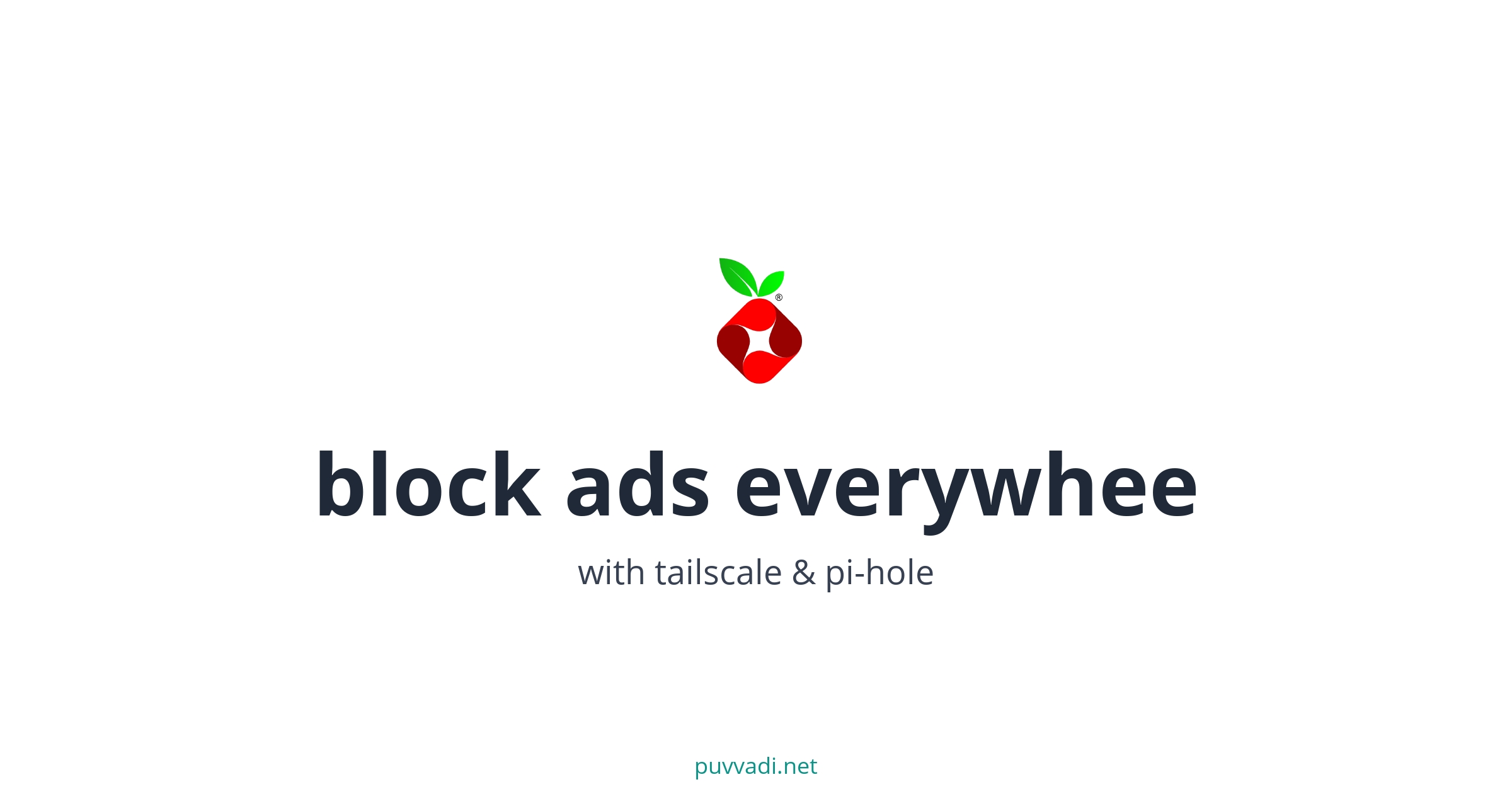Use local DNS everywhere ft pihole & Tailscale
I’ve been using Pi-hole for years now and Slowly migrating to BIND 9. Recently migrated from WireGuard to tailscale for accessing my home network with VPN.
Usually, by simply pointing my DNS records at my internal DNS Resolver. Most probably I’m doing this wrong but that’s how I used to do it. With Tailscale’s DNS service, it was streamlined.
tailscale and installation
First, Install tailscale on the machine running on DNS server. In my case it’s Proxmox VM. Tailscale installation instruction can be find here.
Connect to tailscale
After Installation and Authentication, Machine get’s IP from the tailnet with 100.64.0.0/10 CGNAT range.
Get the IP of the machine by running(On works on tailscale version 1.8)
1
tailscale ip --4
Nameserver
Now, go to Admin Console of tailscale and click DNS Tab. Scroll down to Nameservers. Under Global nameservers Click on Add nameserver and Select Custom. Add your Machine IP address.
Make sure to select
Override local DNS.
I’ve local services running on *.local.puvvadi.net, *.dns.puvvadi.net and *.host.puvvadi.net. All the services are running behind traefik proxy except for the devices hostname.
Please use FQDN otherwise issuing certs will be difficult and dns resolution will be bit wonky and might not work on all the devices.
Testing DNS
Local Windows Machine
Test laptop is running windows 10 and testing DNS on PowerShell with Resolve-DnsName
1
2
3
4
5
6
7
8
9
10
11
Resolve-DnsName dns.local.puvvadi.net -Server 10.20.20.130
Name Type TTL Section NameHost
---- ---- --- ------- --------
dns.local.puvvadi.net CNAME 0 Answer local.puvvadi.net
Name : local.puvvadi.net
QueryType : A
TTL : 0
Section : Answer
IP4Address : 10.20.20.130
Local Debian/Linux Machine
and on a Debian 12 machine with dig
1
2
3
4
5
6
7
8
9
10
$ dig local.puvvadi.net
;; QUESTION SECTION:
;local.puvvadi.net. IN A
;; ANSWER SECTION:
local.puvvadi.net. 0 IN A 10.20.20.130
;; Query time: 0 msec
;; SERVER: 10.20.20.132#53(10.20.20.132) (UDP)
;; MSG SIZE rcvd: 62
Remote windows machine
To test outside the network, I’m connecting Windows 11 machine to 5G and Test it.
Tailnet Status
Check tailnet status with
1
2
3
4
5
6
7
8
9
10
11
12
13
14
tailscale netcheck
Report:
* UDP: true
* IPv4: yes, xxx.xxx.xxx:51533
* IPv6: no, but OS has support
* MappingVariesByDestIP: false
* HairPinning: false
* PortMapping:
* CaptivePortal: false
* Nearest DERP: Bangalore
* DERP latency:
- blr: 24ms (Bangalore)
- sin: 69ms (Singapore)
Network Details
And local network details
1
2
3
4
5
6
7
8
9
ipconfig
Ethernet adapter Ethernet 2:
Connection-specific DNS Suffix . :
IPv4 Address. . . . . . . . . . . : 192.168.100.54
Subnet Mask . . . . . . . . . . . : 255.255.255.0
Subnet Mask . . . . . . . . . . . : 255.255.0.0
Default Gateway . . . . . . . . . : 192.168.100.1
DNS Resolving from tailnet
Now test dns with Resolve-DnsName
1
2
3
4
5
6
7
8
9
10
11
Resolve-DnsName dns.local.puvvadi.net -Server 100.106.xxx.xxx
Name Type TTL Section NameHost
---- ---- --- ------- --------
dns.local.puvvadi.net CNAME 0 Answer local.puvvadi.net
Name : local.puvvadi.net
QueryType : A
TTL : 0
Section : Answer
IP4Address : 10.20.20.130
By explicitly using Server argument with tailnet IP and response comes from actual dns server running in the home lab which is the same device.
On mobile
Testing the same with Mobile device on LTE. Device Status
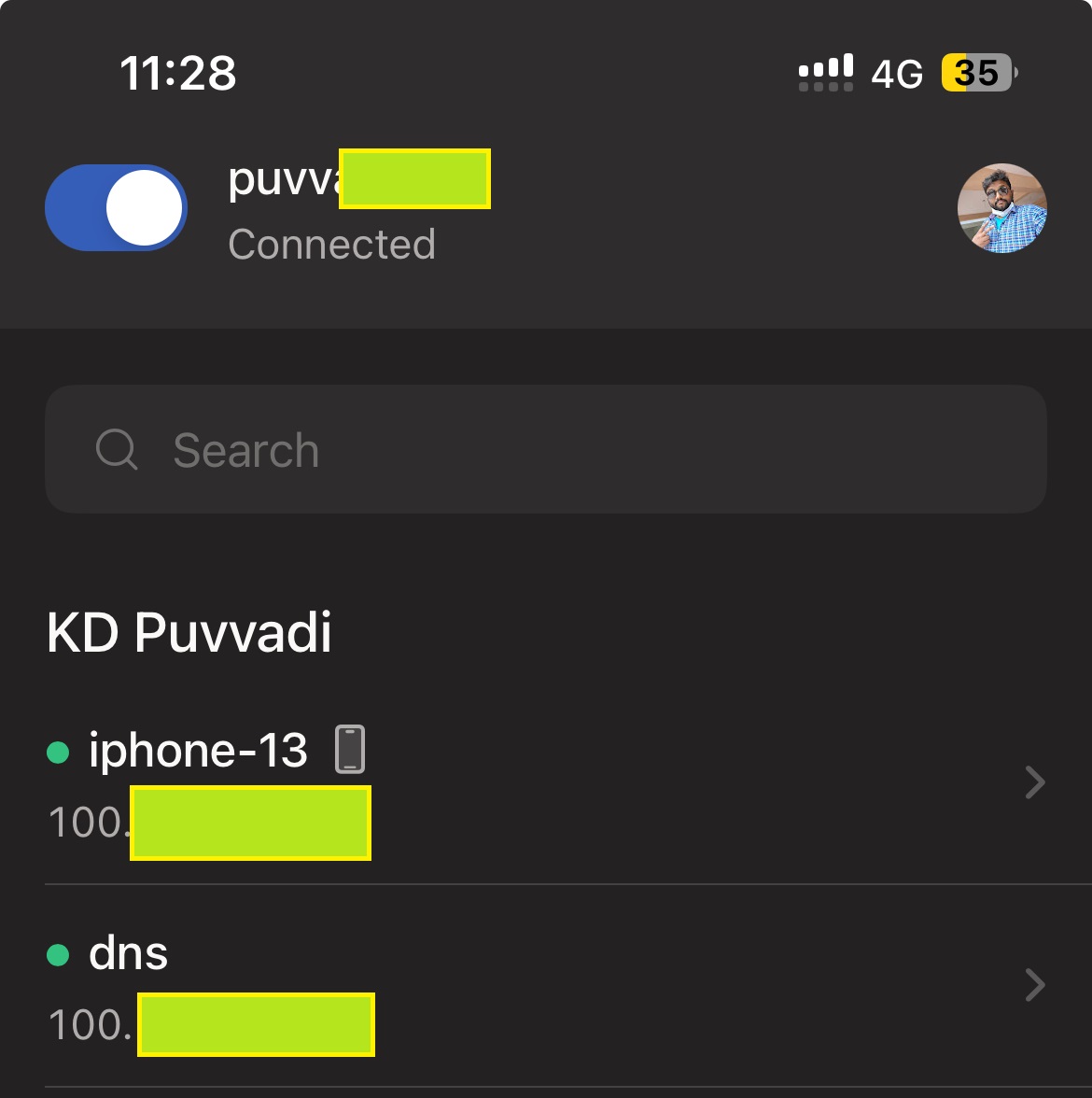 iPhone 13 connected to tailnet
iPhone 13 connected to tailnet
Resolving dns on mobile with dig (Dig Deep app)
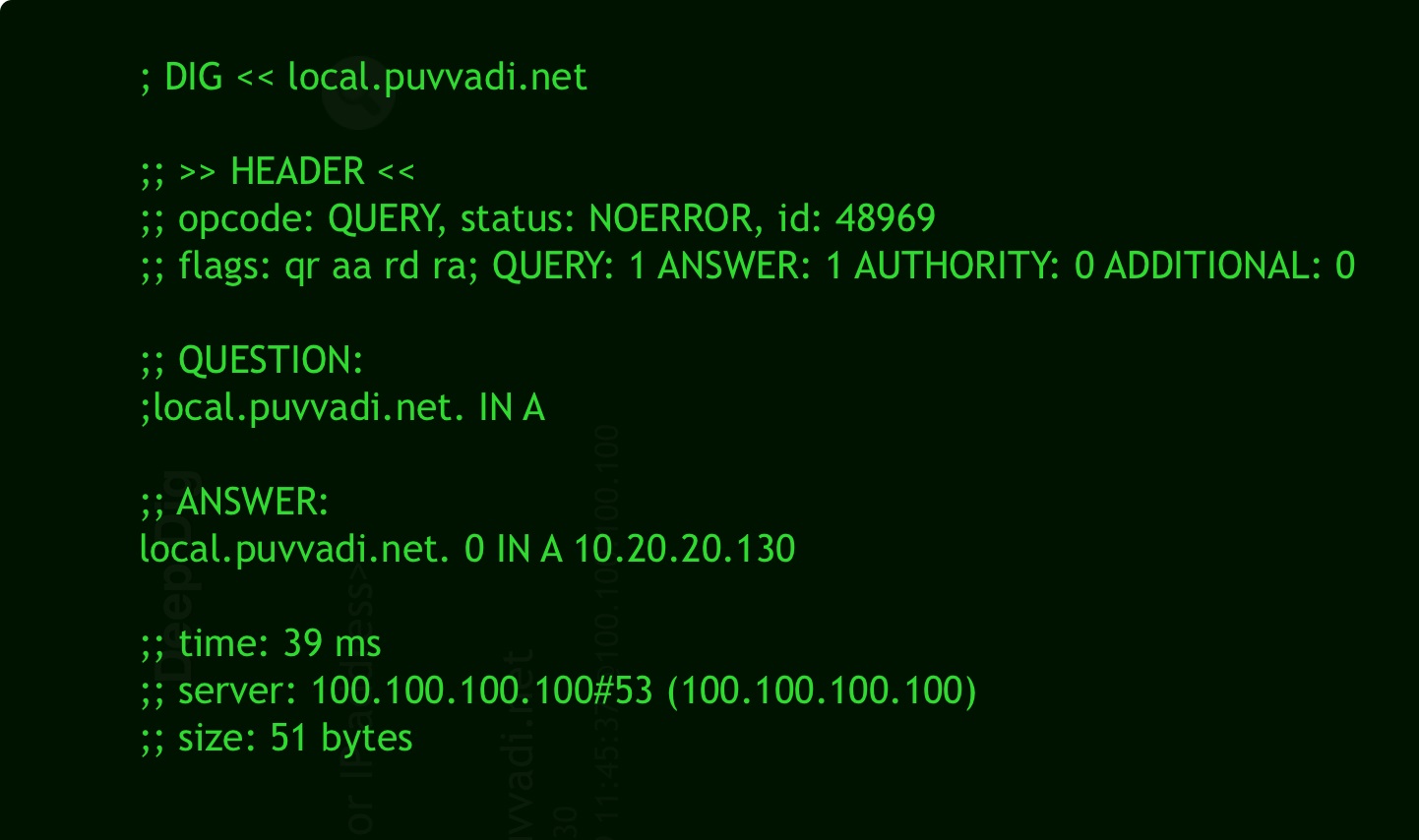 iPhone 13 connected to tailnet
iPhone 13 connected to tailnet
Conclusion
With this, local DNS can be used anywhere on any network including spotty mobile networks to edge device. All you need is connect to tailnet. Au revoir.