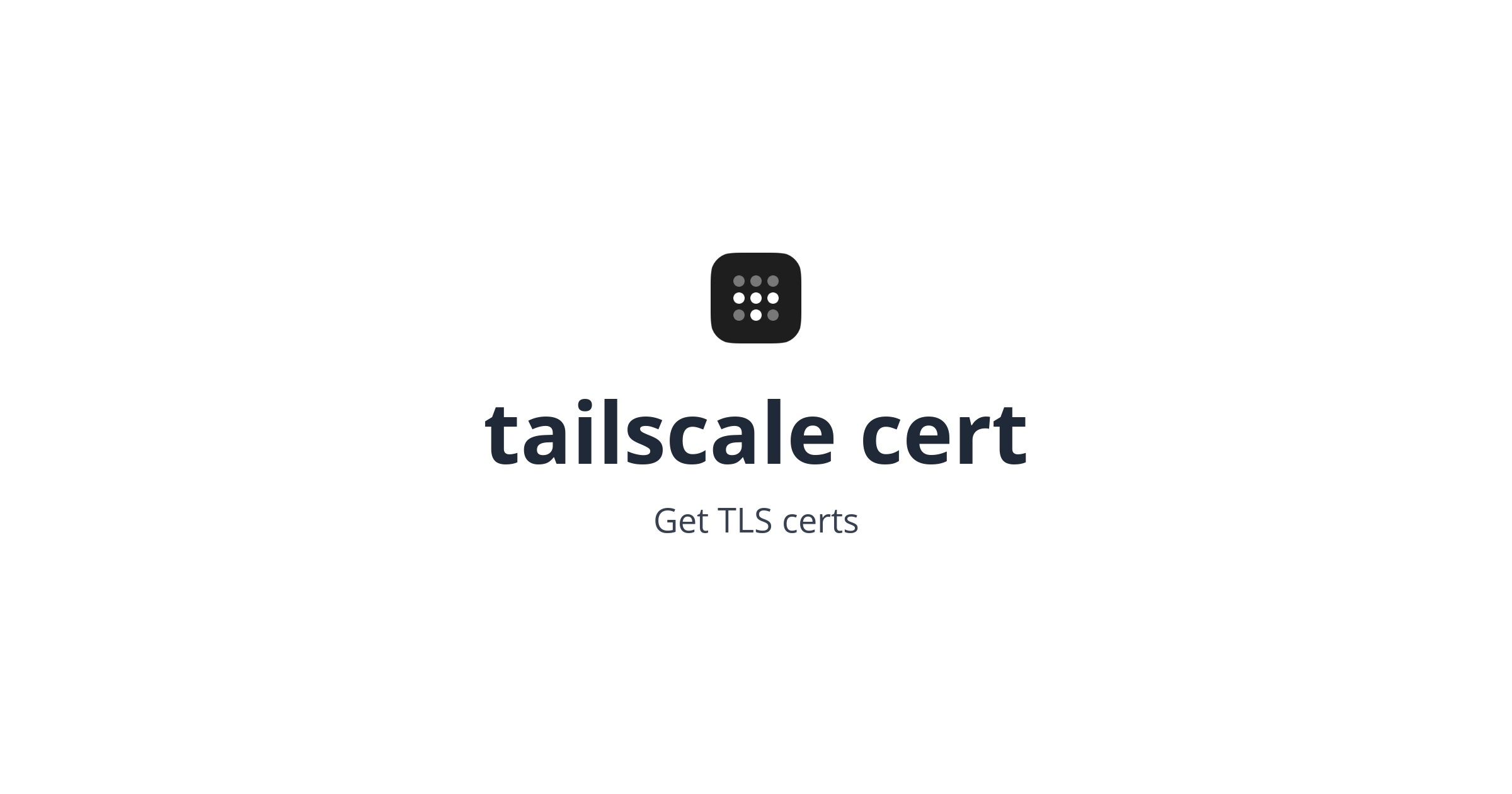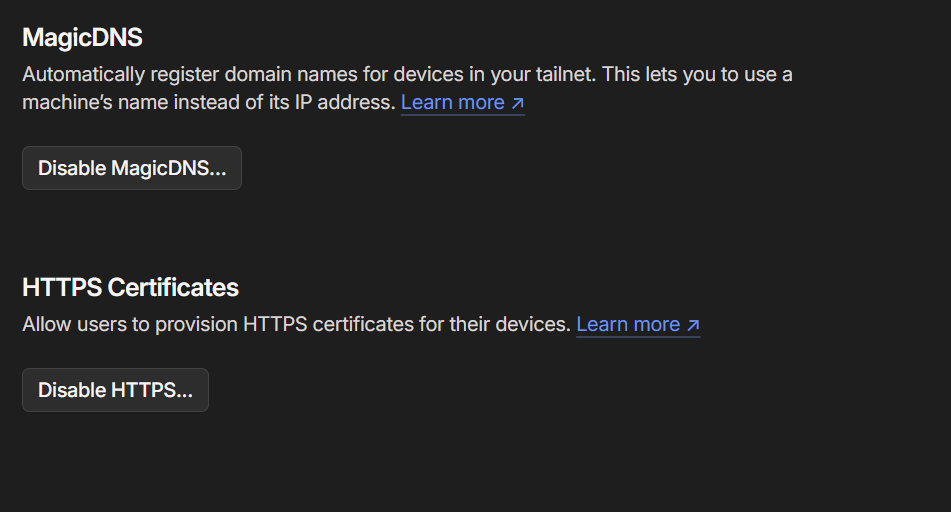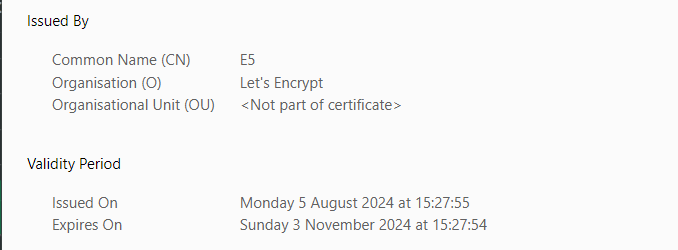ssl certificates for tailscale nodes with nginx proxy
Provision ssl/tls certificates for your applications with tailscale.
If any nodes behind tailscale VPN serving any application and don’t want the hassle of setting up reverse proxy with domain and managing the certificates with your own domain, tailscale Provisions Let's Encrypt certificates and manages them. But we can use them however we want and configure them how ever we want.
Enable settings
First we need to enable two settings on tailscale dashboard. Visit the dashboard and go to DNS.
- Enable
MagicDNS - Enable
HTTPS Certificates
Provision Certificates
To generate certificates, Machine name and tailscale’s tailnet or DNSName of the machine.
1
tailscale cert <MACHINE-NAME>.<TAILNET>.ts.net
You can either get DNSName from the dashboard or tailscale CLI, run
1
2
3
4
5
6
7
8
9
10
11
12
13
14
15
16
tailscale status --json
.
.
.
"Self": {
"ID": "n**********",
"PublicKey": "nodekey:*************************",
"HostName": "machine",
"DNSName": "machine.tailnet.ts.net.",
"OS": "linux",
"UserID": ************,
"TailscaleIPs": [
"***.***.***.***",
"************"
],
}
To Provision the certificates, run
1
tailscale cert machine.tailnet.ts.net
Result would be
1
2
Wrote public cert to machine.tailnet.ts.net.crt
Wrote private key to machine.tailnet.ts.net.key
Now we’ve valid certificates from Let's Encrypt.
nginx configuration
Create a new nginx config at /etc/nginx/sites-available/machine.tailnet.ts.net
1
2
3
4
5
6
7
8
9
10
11
12
13
14
15
server {
listen 80;
listen 443 ssl;
ssl_certificate /home/user/certs/machine.tailnet.ts.net.crt;
ssl_certificate_key /home/user/certs/machine.tailnet.ts.net.key;
server_name machine.tailnet.ts.net;
location / {
proxy_pass http://127.0.0.1:8080;
proxy_set_header Host $host;
proxy_set_header X-Real-IP $remote_addr;
proxy_set_header X-Forwarded-For $proxy_add_x_forwarded_for;
proxy_set_header X-Forwarded-Proto $scheme;
}
}
In the above config, we are creating a proxy to a service running at http://127.0.0.1:8080 from machine.tailnet.ts.net
Enable this config by running the following
1
sudo ln -s /etc/nginx/sites-available/machine.tailnet.ts.net /etc/nginx/sites-enabled/
Now restart the nginx
1
sudo systemctl reload nginx
Now visit the site and check for tls status.
Conclusion
Any queries, feel free to comment below.